Microsoft Excel - Basic to Advance
About This Course
SansAnk Academy offers a comprehensive Microsoft Excel course that provides thorough training on the essential features and functionalities of Microsoft Excel. This course empowers participants with the skills to efficiently manage, analyze, and visualize data, facilitating better decision-making and increased productivity.
What You'll Learn
The learning objective is to empower participants with proficient Microsoft Excel skills for efficient data management, analysis, and visualization, facilitating better decision-making and productivity.
Course Details-Basic to Intermediate
- Price- 3,000/-
- Duration - 3 weeks
- Batch size - 1 to 5 candidates
Course Details-Basic to Advenced
- Price- 4,500/-
- Duration - 4 weeks
- Batch size - 1 to 5 candidates
Course Benefits
- Academy Certificate
- Experienced instructors
- Life-time notes access
- Training recording
- Ongoing support and discussions for enhanced learning.
- Case studies - Hands-on practice
Eligibility
There are no specific prerequisites; open to all individuals, including students and professionals; basic computer literacy recommended but not mandatory.
Curriculum
Basic to Intermediate
Microsoft Excel Fundamentals encompass the basic skills and knowledge required to efficiently navigate and utilize Excel for tasks such as data entry, formula creation, formatting, and basic charting. These skills enable users to work with data, perform calculations, and present information effectively using Excel's spreadsheet functionalities.
This involves inputting and adjusting text or mathematical expressions within Excel cells, allowing users to create data tables, perform calculations, and manage information efficiently.
Basic functions in Excel involve using pre-built mathematical operations like SUM, AVERAGE, and COUNT to quickly analyze and manipulate data without the need for complex formulas.
Modifying a worksheet encompasses tasks such as adding, deleting, or rearranging rows and columns, as well as adjusting cell formatting and layout to tailor the spreadsheet to specific needs.
This involves applying various formatting options to data, including changing fonts, colors, borders, and cell alignment, to enhance the visual presentation and clarity of information.
Excel allows users to incorporate images and shapes into worksheets, which can be useful for adding visual elements or logos to reports and presentations.
Users can create basic charts in Excel to visually represent data, such as bar graphs or pie charts, to better understand and communicate trends and patterns.
This involves configuring and printing Excel worksheets, ensuring that the document appears correctly on paper or as a digital output.
Excel templates are pre-designed spreadsheets that provide a starting point for specific tasks or industries, streamlining the creation of common documents like budgets or calendars.
Excel lists are organized data sets that allow for easy sorting and filtering, making it simpler to manage and analyze large amounts of information.
Excel offers functions tailored for working with lists, such as sorting, filtering, and summarizing data, enhancing data management capabilities.
Data validation ensures that data entered into Excel meets specific criteria, reducing errors and ensuring data accuracy.
Users can import data from external sources into Excel or export Excel data to other formats like CSV, enhancing data integration and sharing capabilities.
Excel can handle large datasets through features like pivot tables, which allow users to analyze and summarize extensive data quickly and efficiently.
Basic to Advance
Overview of the role, responsibilities, and key skills required for business analysts.
Software Development Life Cycle (SDLC) encompasses the various phases and models involved in the process of developing software, from requirements gathering to maintenance and support.
Software Development Life Cycle (SDLC) and Agile methodologies highlights the contrasting approaches to software development, with SDLC emphasizing a structured, sequential process and Agile promoting iterative, flexible development cycles.
Elicitation and its techniques encompasses the systematic process of gathering and discovering requirements from stakeholders using various methods such as interviews, workshops, and observations.
The requirement process encompasses the systematic and iterative approach of gathering, analyzing, documenting, validating, and managing requirements to ensure successful delivery of a desired product or solution.
Functional and nonfunctional requirements highlights the distinction between functional requirements that define system behavior and capabilities, and nonfunctional requirements that specify quality attributes and constraints for the system's performance, usability, security, and other aspects.
Functional decomposition entails the process of breaking down complex functions or systems into smaller, more manageable and understandable components to analyze, design, and develop them effectively.
Business Requirements Document (BRD), Functional Requirements Document (FRD), and Fit Gap Analysis, involves the systematic creation of comprehensive written materials that capture business needs, functional specifications, and identify gaps between desired and existing system capabilities for effective planning and decision-making.
Unified Modeling Language (UML) with Draw.io entails utilizing the graphical notation and Draw.io tool to visually represent and communicate system designs, structures, and behaviors for improved understanding, analysis, and documentation purposes.
Wireframing with Balsamiq involves utilizing the Balsamiq tool to create low-fidelity, interactive visual representations of user interfaces and layouts for effective communication, collaboration, and early-stage prototyping in the design process.
Manual testing encompasses the process of executing tests and verifying software functionality and performance manually, without the use of automated tools, to ensure quality, identify defects, and validate system behavior.
Live case studies involves the examination and analysis of real-world scenarios, problems, or situations to gain practical insights, apply theoretical knowledge, and derive meaningful conclusions for enhanced learning and decision-making
Client call practice involves simulating and rehearsing communication with clients to develop effective interpersonal skills, active listening, and the ability to address client needs, concerns, and requirements professionally and efficiently.
Principles and practices of Agile development, including Scrum and how they differ from traditional waterfall project management.
Detailed explanation of daily stand-ups, sprint planning, sprint reviews, retrospectives, and other ceremonies used in Agile project management.
Techniques for writing user stories, grooming the backlog, and prioritizing features based on business value.
Methods for estimating effort, time, and resources required for Agile development projects, including planning poker and affinity estimation.
Overview of JIRA as a tool for Agile project management, including how to create and manage issues, assign tasks, track progress, and generate reports.
Detailed instruction on customizing JIRA to meet specific team needs and workflows, including configuring issue types, workflows, and screens.
Using JIRA to generate reports and dashboards that provide real-time visibility into project progress, team productivity, and quality metrics.
Best practices for integrating business analysis with Agile development methodologies to deliver high-quality software that meets customer needs.
Using JIRA to plan and track project work, including creating sprints, managing backlogs, estimating effort, and allocating resources.
Overview of project management principles and practices in Agile, including risk management, stakeholder engagement, and change control.
PivotTables in Excel are powerful tools for summarizing and analyzing large sets of data. They allow users to rearrange and aggregate data dynamically, helping to uncover insights and trends from complex datasets.
PowerPivot is an Excel add-in that enhances data analysis capabilities by enabling users to create data models, relationships, and calculations from multiple data sources. It's particularly useful for handling extensive data sets with advanced calculations.
Conditional functions in Excel, like IF, SUMIF, and COUNTIF, allow you to perform calculations based on specified conditions. These functions help automate decision-making processes and perform calculations selectively.
Excel's lookup functions, such as VLOOKUP and HLOOKUP, enable users to search for specific data in a table and retrieve related information. They are invaluable for data retrieval and analysis.
Text functions in Excel, like CONCATENATE and LEFT, manipulate and format text strings within cells. They're helpful for tasks like combining text, extracting portions of text, or converting text formats.
The audit worksheet tools in Excel assist in reviewing and tracing formulas, detecting errors, and ensuring the accuracy of complex spreadsheets. Features like the Formula Auditing toolbar help with visualizing formula relationships.
Excel allows users to protect worksheets and workbooks by setting passwords or specifying access permissions. This ensures the integrity and confidentiality of sensitive data.
Excel's "What If?" tools, including Data Tables and Scenario Manager, help users explore various scenarios by changing input values and instantly seeing the impact on calculated results. They are essential for decision analysis and planning.
Macros in Excel are recorded sequences of actions that can be automated. Visual Basic for Applications (VBA) is a programming language used to create custom macros and automate complex tasks in Excel.
The Macro Recorder in Excel records user actions and converts them into VBA code. It's a handy tool for beginners to automate repetitive tasks without writing code manually.
VBA (Visual Basic for Applications) is a powerful programming language that extends Excel's functionality. Users can create custom functions, automate tasks, and develop interactive applications within Excel using VBA.
Excel allows users to import data from external text files (e.g., CSV, TXT) into worksheets. This feature simplifies the process of working with data from various sources and integrating it into Excel for analysis and reporting.
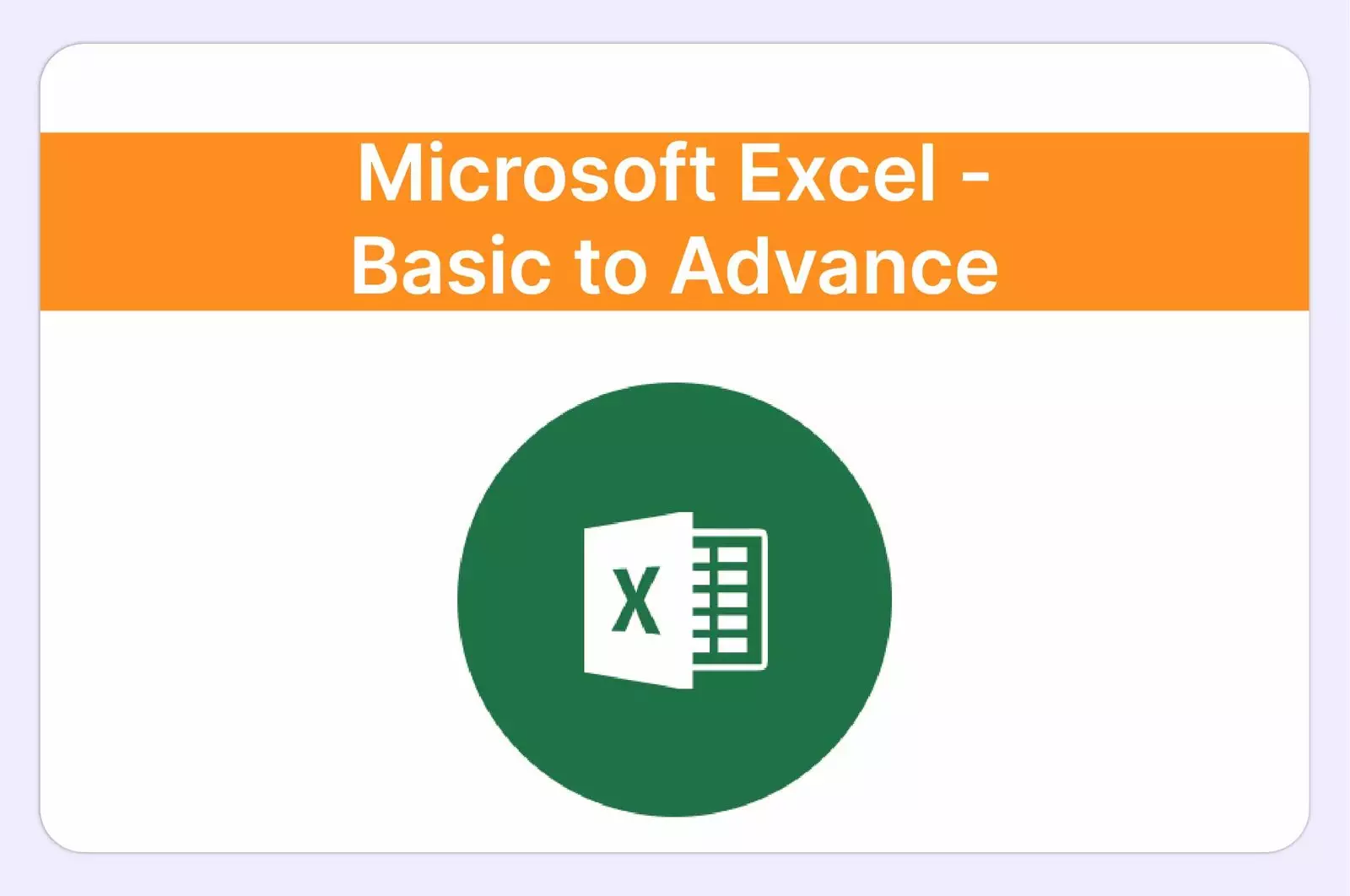
Have Any Question?
“Unlock Your Potential Today! Connect with Us and Take the First Step towards a Brighter Future!”
- +91-62651-60006
- teachme@sansank.com
